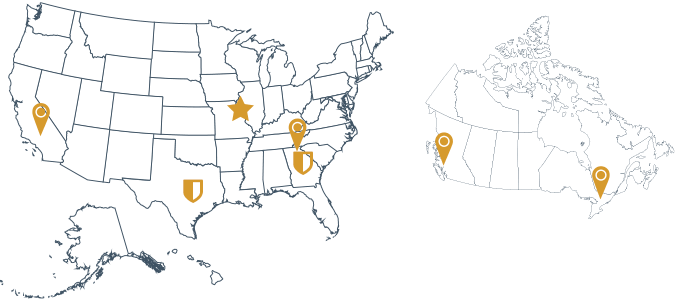In today’s world, everyone talks about automation – eliminating manual processes, reducing the risk of human error, and freeing up your staff to do more important and profitable tasks. But when it comes to eClinicalWorks, there is a level of automation available, and some that isn’t inherently built into the system. It takes a team of professionals knowledgeable in the data schema, experienced in medical practice workflows, with the know-how to automate your eClinicalWorks processes. That team is Ero Health.
Automated Medicare Claims Process in eClinicalWorks
While there are many types of processes that Ero Health has automated in eClinicalWorks, one process that’s of utmost importance to the health and sustainability of a practice revolves around Medicare claims.
We recently encountered an RHC practice who found themselves challenged with an ever-growing list of Medicare rejections. Our partner company, RCM360, had been working with this practice to improve their collections and overall revenue cycle management. They called upon us to dig into the system to develop a way to better manage these rejections, with the ultimate goal of successfully collecting money for the services the practice had provided.
Because both the Ero Health and RCM360 team hold extensive experience in working with Medicare issues, we were able to immediately spot the problem. If your practice works with Medicare claims regularly, you may know that Medicare requires a special code at the top of the claim. The claim is then reliant on the first Current Procedural Terminology (CPT) code, and all other charges related to the visit must be rolled into that single CPT.
The challenge faced by practices using eClinicalWorks is that while the system has many great functionalities, it is not inherently designed to consolidate these charges. The great news is that Ero Health knows how to make this happen. Here’s how we tackled the project:
- We started with a manual process in which we created an edit inside of eClinicalWorks to stop all Medicare claims before they were submitted so that we could manually update them, rolling all charges associated with the visit into one claim under a single CPT code.
- We then developed the Medicare requirements and identified how eClinicalWorks could be used to stop the claim automatically.
- Once we validated this process to stop the claim, a procedure was written that would take all of the stopped claims and put them into a separate category within eClinicalWorks based on the Medicare requirements developed above. These requirements must include a UB claim and be identified to the specific type of insurance (in this case, Medicare RHC). Finally, the claim had to meet certain requirements in terms of what CPTs were on the claim. If all requirements were met, the charges would roll up into the top CPT marked for Medicare and all other charges would be marked as zero dollars. If one requirement was missed, it would be placed back into the error category.
- All claims were then inserted into the log, the claim status was changed, the CPT logs were changed, and everything associated with the claim was logged at a transaction level.
- Finally, the claim was placed in the “ready to submit” category.
The above process automation for Medicare claims within eClinicalWorks was achieved, and all manual entry has been eliminated. This has had a major impact on the efficiency and profitability of the practice. Not only have we greatly minimized the chances of a Medicare claim being rejected, requiring extra work to remedy the situation (and risking not getting paid at all), we’ve also eliminated the need for a costly, manual process.
Since the completion of this project, we’ve implemented the same process for RHCs across the country, and have taken this on for claims directed at private insurance carriers as well.
“But Wait, There’s More!”
The Medicare claims automation process is just one of the many valuable automation possibilities that exist when it comes to eClinicalWorks, and we at Ero Health know how to make them happen. We recently outlined a variety of process automation examples in a recent blog <Link to eClinicalWorks Data Automation and Transformation Blog>, and we invite you to explore how your medical practice could benefit from the many ways you can enhance your use of eClinicalWorks to your business advantage.