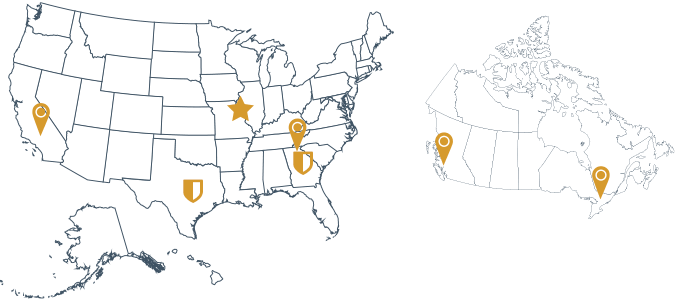eClinicalWorks Version 12, announced at the 2022 eCW National Conference, has finally arrived, with many features that can transform your practice’s operational efficiency, usability and interoperability. V12 is the most significant upgrade to eClinicalWorks in years. It’s something that can make an incredible impact on your practice, and it can touch every aspect of your practice from operations, to patient care, to revenue cycle management. This blog will cover the new features of eClinicalWorks V12, steps you need to take to upgrade from V11 to V12, and what you should look for in a support provider.
Features of eClinicalWorks V12
There are over a hundred new features being released with eClinicalWorks V12. Here are some of the highlights:
- Free-text field features including smart macros, smart tags, and mentions.
- Floating toolbar so providers can access relevant features without losing the context of their documentation.
- Encounters tab in Interactive Clinical Wizard to see patient’s progress notes.
- Treatment timeline so providers can view the entirety of a patient’s treatment history in one place.
- Order progress to access and track all orders in one place for the encounter.
- Well visit indicator and status to track a patient’s visits in the system. This makes it easy to reach out to patients who are overdue to schedule their next appointment.
- Family booking to make appointments for an entire family unit in one place.
- Interoperability at point of care so providers can view external patient data while retaining context or history.
These new features will help both providers and patients alike, on the condition that they are properly optimized to serve the practice in the most effective and efficient way possible.
Upgrading from V11 to V12
It can be daunting to consider upgrading to eClinicalWorks V12, but knowing what to tackle first goes a long way toward ensuring your practice is ready for adoption. The first step is to assess how you currently use V11, the features that are most important to your practice, and which ones you may not need.
Next, your team will need to ensure that you’re ready to transition eClinicalWorks to the cloud hosted version. If you’re currently hosting on-prem and using the exe version of the software versus the browser version, you’ll need to consider data center security, database structure, backup and recovery, and your facility’s infrastructure before you can consider upgrading.
Ready to Make the Move to eClinicalWorks V12?
You’ve assessed the new features and the items to tackle before upgrading to V12, and you’ve decided to make your move. The next step is to choose the right support partner for your practice and your technology. Having the right support team in place to guide you through the new version and ensure the technology is functioning properly will result in your successful implementation and adoption of eClinicalWorks V12.
As you assess support providers, it’s important to understand what level of service you can expect. You may want to consider asking questions like who your support team will include, how they prepare for upgrades, and what their average response time is.
If you’re ready to make the move, but you’re looking for support, Ero Health can help. We’ve been a support provider since 2004, and we look forward to serving your V12 needs. Reach out to our team at info@ero.health to tell us about your eClinicalWorks journey and how we can support you as you move to V12.