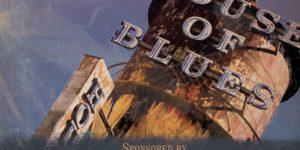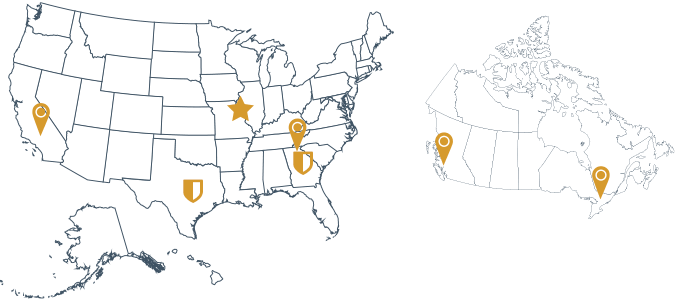Each year, the Ero Health team attends the eClinicalWorks National User Conference, and hosts the annual “First Night” reception to welcome attendees and kick off the conference. It’s always great to connect in-person with clients from across the country, but we know that not all practices are able to attend. We’re pleased to provide a recap for everyone – perhaps to compare your notes to if you were there, or to fill you in on major announcements if you missed it.
This year, the focus was on eCW V12.3, with a heavy emphasis on AI capabilities in this new release. As we present this information, we’d like to start with one thought. You may read through this and think: this sounds wonderful, let’s turn it all on tomorrow! We love your enthusiasm! But remember, any of the enhancements we cover will require changes in your workflow, and some are more applicable to your practice’s specific needs than others. On the other hand, you may find yourself so overwhelmed with where to start that your natural inclination is to avoid exploring how your practice can benefit from the new features.
In either case, Ero Health is here to help you on this journey. We encourage you to read through this material and reach out to us to discuss the potential for your practice.
V12.3 Recap: Heavy Emphasis on AI for Clinical and Practice Management Tasks
AI enhancements in eClinicalWorks were the primary focus of the conference’s keynote.
A new feature in V12.3 is called Healow Genie, an autonomous AI-Powered assistant that brings a great deal of value in a variety of areas:
- It is well designed to manage after-hours calls, gathering information from the patient and scheduling a call back.
- It can also call a patient with test results and instructions for medications, or even reach out for appointment reminders.
- Healow Genie transcribes the information, creates a telephone encounter associated with the patient, and then closes that encounter.
- Because it can recognize multiple languages, it has the capability to serve a wide range of patients.
- A new Contact Center feature can answer patient calls, transfer to a live person, pull up the patient’s record and begin transcription of the encounter. It helps with completing the telephone encounter with notes and orders (prescriptions, refills, or labs).
- The three-panel on-screen view helps to streamline the provider’s ability to see a full view of the patient record, including patient information, transcribing, and account balances.
The next AI feature in eCW V12.3 is the AI Assistant. This feature provides:
- Ambient listening
- Monitoring for keywords to prompt providers and present gaps in care
- English, Spanish and Portuguese capabilities
- Ability to listen to two providers simultaneously and populate sections and sub-sections of the patient encounter
- Ability to add CPT codes.
- A “talk back” feature to confirm what is being said
- Chart review, billing/coding review with presentation of any errors encountered
- Ability to respond to TE and create responses
Two powerful features also present are the ability to mine Prisma to summarize history by specialty, and an AI fax review. The assistant can:
- Read and summarize faxes
- Create or satisfy an alert
- Attach to the original order and file it appropriately.
RCM and Front Office Features in eCW V12.3
The power of AI is also present when it comes to revenue cycle management. AI capabilities can assist with:
- Billing tasks such as automated posting of EOBs and ERAs. The tool will read the EOB, allow you to ePost, and link to a bank to update ERA status to “ready to post.”
- Appeals filing for denied claims. AI will identify the types of documents needed, generate the appeals letter, and attach the necessary documents.
- Development and monitoring of a Rule Engine for claim scrubbing and workflow as it identifies a denial and recommends a rule.
- Automated eligibility, curating specific information needed based on provider and visit
- Deep search to find claims and payments
Another helpful tool is the Advanced Payment Plan Option, which can be activated at the time of check-in and provides the patient the ability to set up the payment plan on Healow pay.
Turning our attention to the front office functions, eCW V12.3 offers AI for the Healow Check-In Board. Here is an overview of what this feature can do:
- Generates a list of patients who have completed checkin, as well as those who did not, for review.
- Collects information on patients who didn’t complete the process, gathering data from their insurance card, entering it, and prompting you to finish the update.
When it comes to analyzing patient and population data, a great new tool called the Analytics Central function is now available. Analytics Central creates a profile and customizes the KPIs on each profile, with help from the AI assistant to find the appropriate dashboard.
Enhanced Healow insights can help identify point-of-care alerts for care gaps and generate a Value-Based Care score on the office visit screen. A new AI tool called Sypher will identify and build care plans to address gaps and help improve your VBC score.
In eBO, the system can now build dashboards and reports using AI requests, freeing your staff’s time by eliminating the need to write queries.
Other Helpful Enhancements in eCW V12.3
Many user experience improvements have been made in the latest release of eClinicalWorks. These include:
- A “flat” designed user interface which eliminates the pop-up windows present in previous releases and replaces them with a scrolling navigation. This reduces the number of screens you need to visit to access the information you need, making it easier and faster to navigate.
- New tabs such as history and physical, place orders, and super bill have been added to interface.
In a study, it was determined that these enhancements alone result in a 30% reduction in the time spent on sick visits. So, these are proven time-saving improvements.
Additional enhancements include:
- More options for configuring the Right Chart Panel
- Improved medication summary and prescribing screens
- Smarter filtering of options based on patient demographics.
eClinicalTouch has also gotten an upgrade and now features:
- Prisma integration
- Additional specialty modules such as dermatology, vision, OB/GYN, behavioral health, stand-alone ER and stand-alone pharma.
- More APIs to read and write back to eCW
- The functionality to create custom forms and download templates.
Where to Start
eClinicalWorks has prepared a program called 12.03 Smart University. It includes a slate of courses which can help onboard new users and upskill your current staff. The system can recommend relevant courses for you.
As we mentioned at the start of this article, it’s important to create a strategy around what to implement, when to begin the process, and how you’ll implement workflows around these new capabilities. We caution against turning everything on all at once or shying away from what may seem like great complexities associated with AI. The Ero Health team is here to help. We’ve successfully supported clients through every new eClinicalWorks release, making recommendations to help them get the most out of their investment while enhancing care and provider satisfaction. We can help you too.
Ready to chat about how to maximize value from your eClinicalWorks system? Sign up now for a complimentary strategic meeting with the Ero team!