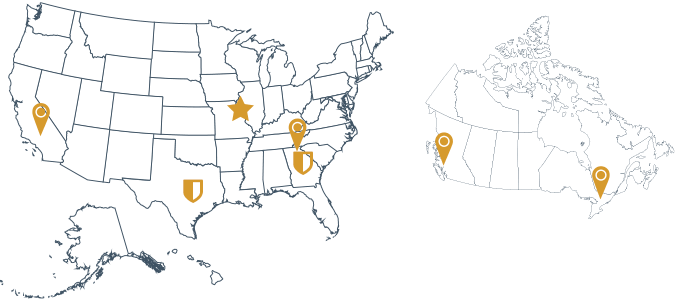72 million Americans have trouble with medical debt, but new regulations under the No Surprises Act aim to tackle the issue. Learn how to prepare for the shifted focus on Patient Engagement.
Join Ero Health and TriZetto Provider Solutions (TPS) for a webinar on Wednesday, Feb. 23rd at 12 p.m. CST to learn how the integration between eClinicalWorks and TPS can help your practice run more efficiently by automating front office processes. Help your patients avoid unexpected medical bills and equip your practice with the right tools to succeed.
During this session, you’ll learn easy-to-implement strategies to redefine patient satisfaction through solutions that empower you to:

- Verify eligibility
- Discover hidden insurance coverage
- Help patients understand their financial responsibility
- Streamline the time-consuming approval process
- And more!
PATIENT SAFETY ADVISORY – INTERFACED RESULTS
eCW has been reaching out to practices with interfaces in response to a bug that they identified (PE-164584). Please be advised that this is simply a notification; the issue described has not been identified in your system, but it could occur. Practices are receiving the following notice from eCW, either in the M jellybean or via automated voicemail.
(voicemail)
“We have identified an issue with results received through bi-directional lab and diagnostic imaging interfaces. When there is no matching order placed in eCW, a lab result, or diagnostic imaging result, could be attached to an incorrect patient. If two patients have the same DOB and the vendor sends an incorrect Requisition # in an incoming result, that happens to match with another patient, the result will be attached to the wrong patient. Please refer to the message that has been sent to your M-jellybean for more information.”
Example result where issue has occurred:

So it is very apparent when the issue occurs. Again, this was just a notification so that practices are aware of the potential issue. Other than transmitting orders normally, no action is needed on your part. If you do have an occurrence like the example above, please contact Ero Health Support for assistance.
Patient & Payer Communication Platform Options within eClinicalWorks HEALOW?…Hello?…HEALOW App… H2H…Help!!!
Have you ever found yourself questioning what all these terms mean? If so, we wanted to take a few minutes to discuss what Healow is all about within eClinicalWorks. Sometimes even calling to
ask for help is complicated when there are so many overlapping terms and acronyms.
The Acronym H.E.A.L.O.W stands for Health and Online Wellness within the eClinicalWorks platform. HEALOW is an umbrella term that encapsulates the different modules and tools for
patient planning and patient communications. Since the original adoption of the HEALOW term, eCW has since expanded this to include the following classifications:
HEALOW (Patient Engagement)
- Open Access
- Healow Insights
- eClinicalMessenger/Messenger Campaigns
- Patient Portal/Healow App
- Healow Kiosk
- Telemedicine
- Healow Check-In
- Post Visit Surveys
- Healow Pay
HEALOW (Payer Insights)
- Healow Insights
Below you will find a high-level review of the different HEALOW (Health and Online Wellness) Tools/Platforms that are available within eClinicalWorks.
Open Access: is a scheduling platform available through eClinicalWorks. With Open Access enabled, patients may send an appointment request or directly schedule their upcoming appointments from your practice’s website. If your practice does not have a website, your organization can still utilize this scheduling platform by directing your patients to go to: healow.com. Based on your organization’s configurations, the patient would still either be able to send a request for an appointment or directly book their appointment for your providers and their availability.
eClinicalMessenger: is a messenger service that once enabled, can be customized to send
patients’ text messages and/or phone calls/voicemails for things such as appointment reminders
and test results.
- eClinicalMessenger Campaigns are a tool within the Messenger platform that allows
organizations to enroll in specific health and wellness reminders. The enrolled campaigns
will then send automatic reminders/messages to patients that meet the campaign’s criteria.
Patient Portal/Healow App: is an online tool that when enabled for both your practice and the patient, allows direct communication between the provider, provider’s office, and the patient. The portal can either be accessed by the patient through a direct URL, or the patient can download the Healow App directly on their smart phone/devices.
The Patient Portal can be configured to do any of the following, and more: 24/7 access to their health records and/or visit summaries, update demographic information, send secure messages to their providers and/or provider representatives, complete questionnaires, view educational materials, make payments and also link their at-home patient tracking devices.
Healow App Helpful Tip: Based on your organization’s specialties, you may be interested in utilizing the additional Healow Apps offered by eClinicalWorks called ‘Healow Mom’ and or
‘Healow Kids’.
- Healow Kids APP: is an App that parents can download to more easily access and toggle
between their children’s portal accounts. - Healow Mom App: is an App that is available for Expecting Mothers to view their OB
Flowsheet Record/Chart.
Healow Kiosk: is a module available within eCW that allows patients to self check-in for their
appointments. Additionally, patients can update their demographics, sign patient consent forms,
complete questionnaires, scan their insurance cards and/or driver’s license, and make electronic
patient payments.
Healow Televisits: is a platform option available within eClinicalWorks that allows providers to
offer care to their patients from anywhere telemedically. This is a HIPPA compliant telehealth tool
that is fully integrated within the eCW EHR. The Televisit module can only be setup for licensed
providers within eCW. The Televisit will be initiated based on the specific appointment type that
the patient is being scheduled for.
When enabled, Televisits can be configured to send a direct SMS text link to the patient to start
their remote visit. Patients can additionally start their scheduled televisit from within their
scheduled visit on their patient portal. Patient questionnaires and vitals can also be entered by
the patient and/or medical representative. The providers have full access to the patient’s progress
note, just as if the patient were in the office. The providers, through the HEALOW Hub in the
patient’s progress note, would also have visibility to any linked at home patient tracking device
data.
- Healow H2H (Hello2Healow): is a tool that leverages the Healow Televisits Module and
once enabled would allow any staff member or provider from the HUB to ADHOC video call
a patient. For the patient to have a progress note, the patient would need to be scheduled
for a televisit from the resource schedule.H2H is used in scenarios where your organization would have Care Coordinators
(LCSW’s, Therapists and Nurses {RN’s/LPN’s etc.}) that call the patient. For these types of
communications, the Care Coordinators could utilize H2H to video call the patient on the fly.
Since H2H (Hello2Healow) i.e.: OnDemand Video Calling is accessed through the
patient’s portal, anyone with the permissions can initiate a video call for the patient. An
appointment is not required, as this is more like a ‘Zoom’ call and real time will be sent to
the patient.
Healow Check-In: with this module enabled, patients can check in for their appointment on their smart device(s) and home computer. Healow Check-in is a great tool for patients who are too sick to sit in the waiting room. These patients can be instructed to stay in their car and then check in from their phone. Once the patient has completed their registration/check-in, they will select the option: ‘I have arrived’. The office staff will be prompted that the patient is there and where they are waiting.
Post Visit Surveys: with this module enabled, your organization can create custom questionnaires including 1–5-star ratings and numerical scales. Targeted patient surveys can be created by provider, patient age, visit type and more. As the data comes back, eCW offers analytical reports with comparative and aggregate data.
Healow Pay: is a module within eCW that will send an automatic text-2-pay notification directly to the patient’s phone with their balance/payment due. Once a patient receives their text message with their balance/payment due, the patient can pay directly from the link: healowpay.com. The patients are no longer required to log into the portal to make a payment with this feature configured.
Healow Insights: is a platform within eCW that delivers point of care alerts directly to the patient’s charts within eCW straight from the payer. Once this platform is enabled, practices will receive supplemental payer data without manual intervention. The list of payers that are currently integrated within eCW and this platform are ever growing. Currently some of the largest payer integrations are:
- Aetna and affiliates (CVS Health)
- Anthem and affiliates
- Arkansas BCBS
- Blue Cross Blue Shield (BCBS) of Mississippi
- Brand New Day (Universal)
- CareFirst (Trusted Health Plan)
- Centene and Affiliates (WellCare)
- Clover Health
- Florida Blue (Guidewell)
- Humana Inc.
- Martin’s Point Healthcare
- Molina Healthcare
- Sanford Health Plan
- United Healthcare and affiliates
- WellMed Medical Management, Inc.
If you are interested in learning more about or adopting any of these services, please reach out to Ero Health directly.
Webinar: Introduction to Carequality, Commonwell and PRISMA
Come learn about PRISMA and the nationwide interoperability organizations that support it, Carequality and the CommonWell® Health Alliance. The goal of this training is to introduce clients to PRISMA and these data sharing organizations and to walk through the workflow of receiving and searching external clinical data in the EHR.
- What to Expect Inside V11.52 EHR Mid Office Features
- What to Expect Inside V11.52 System Admin and Practice Management
- Billing working the Claims (Browser)
- Progress Note 4 Tools to Help Documentation (Browser)
- eClinicalTouch
- Introduction to Carequality, Commonwell and PRISMA
- Allergy Workflows
- Dental Workflows
- Occupational Health
- MIPS Discovery Call