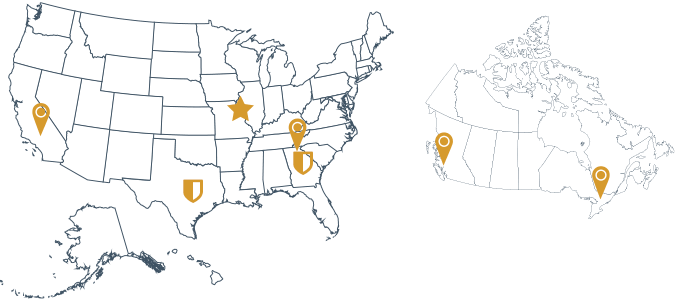There are a number of Electronic Health Records (EHR) platforms for practices and clinics to choose from. Ero Health focuses specifically on eClinicalWorks, and we’ve seen it make an enormous impact for our customers, whether they’re implementing it for the first time, undertaking an optimization project, or providing additional training to staff members. We interviewed Daniel Chavez, Senior EMR Consultant and eCW Certified Trainer, for his insights on some of the most frequently overlooked eClinicalWorks features. Here’s what he had to say.
eCliniSense
This is an out-of-the-box tool within eClinicalWorks that displays orders based on diagnosis codes. It allows providers to look at what’s been ordered in the past by diagnosis code, by a specific provider, all providers within a practice, or even for a specific patient. There are several use cases for eCliniSense, but here are a few of the most commonly used instances:
- New providers can see how diagnoses are being treated. When a provider joins a clinic, eCliniSense can serve as a tool for them to look at how longer-tenured, more established providers are treating patient conditions, improving efficiency and decreasing time spent reviewing patient history. The only prerequisite is that a diagnosis has been previously treated within the clinic.
- Providers can look at specific patient treatments over time. If your patient has a recurring or chronic condition, a provider can use eCliniSense to take a deep dive into all the treatments or medications that have been prescribed in the past to treat it. This is useful in both prescribing and ruling out previously-used medications, as well as looking at treatment plans over time.
- View how other providers within the clinic are treating the same condition. For particularly tough diagnoses, a provider may want to reference how their colleagues have treated that condition in the past. They’re able to filter by a specific provider or by all providers, and then see orders directly within the treatment window.
There is no building involved to utilize eCliniSense—it’s a simple click of a button! The database builds on its own, as long as orders match diagnosis codes. Most practices don’t adopt this tool initially, as the system needs time to gather information, and then it’s often overlooked when providers become accustomed to the way they typically use the system.
Providers can access eCliniSense directly within the treatment window, so it doesn’t remove them from the progress notes. The button to access it is right there alongside where providers are documenting treatment notes, labs, medications, and diagnostic imaging.
With everything we’ve said about eCliniSense, you might wonder why providers don’t use this feature. Most simply, providers just don’t know about it. They focus on how they initially trained to use eClinicalWorks and don’t often have the time to explore areas of the system they weren’t exposed to during their eClinicalWorks implementation and training. In addition, the button is small, and without prior knowledge of eCliniSense, it’s easy to overlook.
External Rx History
eClinicalWorks can reach out to pharmacies through the SureScripts interface to see which medications patients have had billed outside of their clinics. There are a variety of reasons that providers would want to see this information:
- Building the medication list for new patients. For each new patient, a medication list has to be built from scratch, taking valuable time and resources from consistently understaffed practices. Rather than manually inputting a medication list, a provider would be able to import a list of previously filled prescriptions into eClinicalWorks.
- Filling knowledge gaps for existing patients. Sometimes a patient visits urgent care or the emergency department and can’t remember the medication they were prescribed. In this event, providers could easily add medications to their patient’s list by looking at their Rx history through the SureScripts interface.
- Avoid overprescribing based on prior history. External Rx History gives providers a look into what prescriptions were prescribed, the quantity, and when. This is a useful tool for individuals that may be seeking to overuse prescription medications, without going into a state database.
This interface is a tab to the right of the current medication list window, and it’s easy to utilize with patient consent. Most patients sign a general consent form upon establishing care at a clinic, with language giving providers permission to view outside medical history. There is a small checkbox within eClinicalWorks patient demographics, Rx History Consent, that needs to be marked Y for yes in order to pull external history. Unfortunately, eClinicalWorks defaults to U, or unasked, out of the box, however, there is an option to change the default setting to Y. Ero Health has helped many customers navigate this change, so patients only need to be updated if they opt out versus individually opting all patients into the feature.
Patient Portal
Another missed opportunity that Daniel identified is the Patient Portal, which is free to all eClinicalWorks users. It carries powerful benefits, and as such, it is a system that requires a fairly extensive build, as well as significant training for the staff. Often, Patient Portal isn’t implemented simply because of capacity constraints – clinics must continue running their practice’s day-to-day operations, and adding and training on additional features can feel untenable. Despite the fact that implementing Patient Portal does call for much more than simply flipping a switch, it is a tool that is vital for today’s medical practice.
The Patient Portal allows for more patient autonomy and access, simply put. Implementing a Patient Portal gives patients immediate access to their medical records and allows for secure messaging between patients and providers for non-urgent questions. They’re also able to complete forms ahead of their appointments, request refills for medications, schedule appointments, pay their bills, and attend telehealth appointments. Quite frankly, these are all functions that people want – and expect – to be able to do online, and Patient Portal makes it all possible.
Practices can take advantage of this tool by engaging an expert like Ero Health to set up their Patient Portal and train their staff. Your eClinicalWorks provides a wealth of patient knowledge for rolling out Patient Portal, to ensure that patients engage with the tool. Ero Health has decades of experience with eClinicalWorks, so we give our clients suggestions for how to set up internal workflows, and how other offices have used these tools.
Are You Ready to Take Advantage of These Features?
There are many other features available in eClinicalWorks that are underutilized by practices, but these are the ones that stand out as features whose payoff is significantly greater than the amount of work required to implement them. If you have questions about how your practice might be underutilizing the capabilities of eClinicalWorks, Ero Health is here to help you.